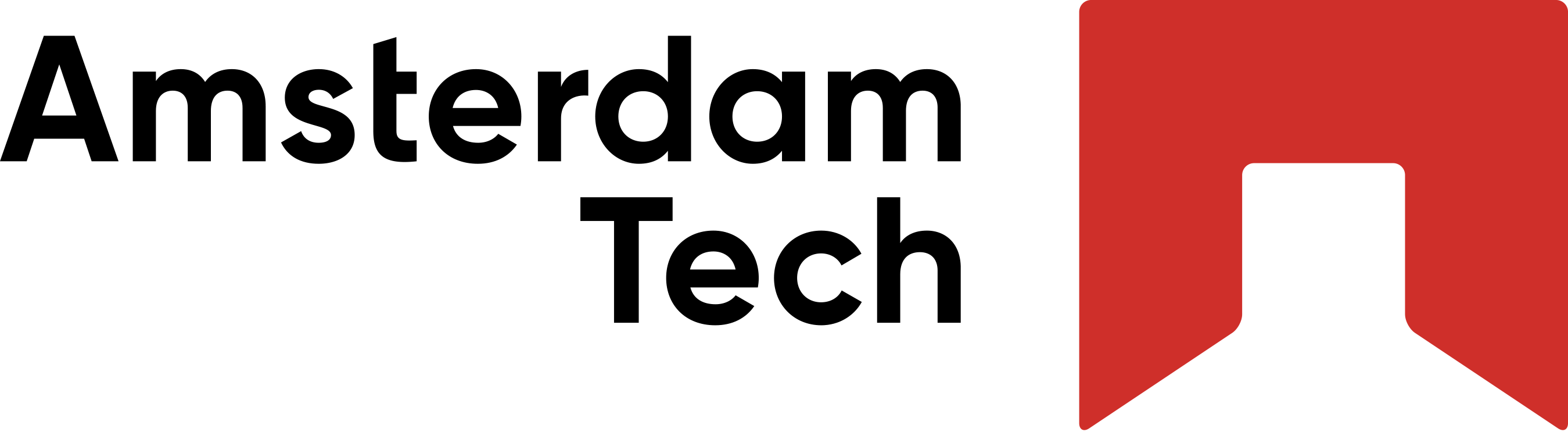20 Software Development Tools that will make you more productive
Written by Ekaterina Novoseltseva, a CMO at Apiumhub — a software development hub, which is specialised insoftware development and software architecture
It is important to stay on track with the fast moving and ever changing world of software development. There are many options when it comes to deciding on which software development tools to use for your daily tasks at work, and to build working software efficiently, you need the best software development tools around as they’ll make your life a lot easier!
There are thousands of software development tools and selecting the best ones could be a challenge. Therefore, in Apiumhub, we decided to help you by creating a list of top 20 software development tools that we believe make a difference!
1. GitHub
The world’s leading software development platform. GitHub is a web-based Git repository hosting service. In simple words, it is like a Google Drive for software projects, where you can find code. When uploading your project, you have the choice of making it public or private. The community is huge and the project base even bigger. GitHub is also an excellent place for collaborative development, where developers can discover, share, and build better software.
2. Git
Git is a free and open source distributed version control system designed to handle everything from small to very large projects with speed and efficiency. When a developer is working on something, they have to regularly make changes to the code until they get to the last version.
What a version control system does is that it saves every change made, allowing others to collaborate, make changes and contribute. You will also find a copy of the code of every developer’s work.
3. GitLab
GitLab is the leading integrated product for modern software development. Connecting issue management, version control, code review, CI, CD, and monitoring into a single, easy-to-install application, they help teams go faster from planning to monitoring.
4. IntelliJ IDEA
Intellij is an Integrated Development Environment. An IDE integrates all the tools that you need to develop a platform, so it has a code editor, a compiler, a debugger, etc. After IntelliJ IDEA’s indexed your source code, it offers fast and intelligent experience by giving relevant suggestions in every context: instant and clever code completion, code analysis and reliable refactoring tools.
5. Stack Overflow
Stack Overflow is the largest online community for programmers, which is visited by more than 50 million developers every month. This is a place where they learn, share knowledge, and advance their careers. Our developers love this forum and visit it almost every day as you can find answer to almost all the questions and doubts you may have.
6. Docker
Maybe it’s not 100% correct to say that it’s a tool, because it’s a container, but we believe it should be listed here. Dockeris an open platform for developers and system administrators to build, ship, and run distributed applications. What docker does is that it provides a software containerisation platform that will enable you to package your software in a file system.
7. Jira
Jira is the #1 software development tool used by agile teams. It helps to plan, track, and manage software development projects. Also, it helps to customise the workflow, collaborate, and release great software. It really helps a lot when it comes to project management. It allows you to manage the team backlog, visualise the work in progress and generate reports.
8. Jenkins
Jenkins is an open source automation server, more specifically a continuous integration server.
9. Confluence
Confluence is a software that is used for team collaboration. This is an awesome place to put together ideas, requirements the product team is working on, and documentation to build it better. It’s great because it’s very easy to use and everyone can contribute.
10. Feedly
Feedly is a tool that helps you organise, read and share what really matters to you. It’s a sort of news feed where you can add blogs you are interested in. As you know, software developers love reading books and tech blogs, so this is a great place to add your favourites and receive new ones on your feed as fast as authors publish them. Moreover, you can organise all your favorite publications, Youtube channels, blogs, etc. It’s a very useful tool for staying up to date on what actually interests you.
11. Slack
Slack is where work flows. It’s where the people you need, the information you share, and the tools you use come together to get things done. Slack is an amazing app that all of Apiumhub team members use for communication. Slack really helped us to reduce the amount of daily emails, plus it increased communication between different teams. In Slack we create different channels and always have a common one, where we share company news, jokes, etc. I would say it has united us even more! Also, it helps you to stay focused as each channel has its own topic; you always know where to find information and where to ask a question regarding a particular topic and instantly receive an answer. Also, you have a chat option which you can use to speak directly with each member of the team in real time, between channels. If this wasn’t enough, there is also a drag and drop that’s really nice to use, a feature that enables you to share all sorts of files and add comments to them, or even tag people. Highly recommended! However, I am pretty sure you already use it 🙂
12. Tmux
Tmux is a software application that can be used to multiplex several virtual consoles, allowing a user to access multiple separate terminal sessions inside a single terminal window or remote terminal session.
13. The Code Project
The Code Project is a free source code and tutorial hub for software developers and software architects. In addition to its active community forum, it provides information relevant to aspiring software developers through articles and other resources.
14. Trello
We also use trello a lot. Actually, it is one of the most used and well-known project management applications. The structure of Trello is based on the kanban methodology. All the projects are represented by boards, which contain lists. Every list has progressive cards that you make and these can be moved using drag-and-drop. Users that are related to the board can be assigned to cards. It really has many useful features, like: writing comments, inserting attachments, set due dates, create checklists, add coloured labels, integrate with other apps, etc.
15. Chrome DevTools
The Chrome Developer Tools are a set of web authoring and debugging tools built into Google Chrome. The DevTools provide web developers deep access into the internal browser and their web application. DevTools are useful to efficiently track down layout issues as Google Chrome is one of the most popular browsers out there.
16. Sublime Text
Sublime Text is a sophisticated text editor for code, markup, and prose. There’s a lot of shortcuts that enable you to open files and jump between lines easily. Sublime Text let you change many lines at once due to the multiple selection option. You don’t need to go through the menus, you can just search for what you need. You can also switch between projects easily. It works very well!
17. Axosoft
Axosoft is scrum software for development teams. Excellent agile project management software solution that can be used for bug tracking. It really has a rich set of tools that every developer needs in order to ensure that they create and deliver fully functional, bug-free software on schedule. Axosoft helps with creating the steps, scheduling the release, managing the versions and sprints all the way to completion.
18. Pivotal Tracker
Pivotal Tracker is an agile project management for real-time collaboration around a shared, prioritised backlog. It helps to visualise the projects in the form of stories or virtual cards, break down projects into manageable chunks, and have conversations with clients about deliverables and scope. Tracker can divide stories into future iterations, learning from a team’s natural pace of work. It can accurately predict the estimations and project’s completion.
19. Asana
Asana is the easiest way for teams to track their work. It is a task management tool that allows teams to share, plan, organise, and track the progress of the tasks that each member is working on. It is simple, easy in usage and free for up to 30 users in a team. Each team can create its workplace that will have projects and project tasks; each task can have notes, comments, attachments and tags.
20. Binfire
Binfire is another online project management software tool trusted by both traditional and distributed teams. It provides real-time collaboration with such features like an interactive whiteboard, message board, burndown charts, project folders, collaborative PDF markup, real-time notifications, status updates and much more. In the task management, you can find issue management, bug tracking and document collaboration sections.
We really hope you found this list interesting! In our opinion, these are the best of the best and really help us in day to day working life and are therefore very important to get familiar with if you want to work in tech. Though we’ve spoken a lot about software developers, these tools are used by people in all sorts of positions and are key to successful project management.
this article has been retrieved from https://ubiqum.com/blog/20-software-development-tools-that-will-make-you-more-productive/